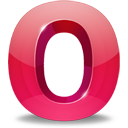Humanitarian Aid Browsing
It seems appropriate to kick off a blog about web applications for the humanitarian aid community with a post on browsers. Your web experience, including the speed, can be greatly affected by the brand and version of browser you are using.
Although the web is built around agreed standards, there are (sadly) differences in how these standards are implemented in browsers. Moreover, some browser manufacturers are more pro-active in adopting future standards that are almost-but-not-quite final. In the best case, using a sub-standard browser will result in web pages that do not look exactly the way they were meant to look but are readable. In the worst case, web pages become unreadable or applications do not work.
The two most exciting new developments in the world of browsers are two updated web languages: HTML 5 and CSS 3. With these new versions and related technologies, the web is bound to improve for users as well as for developers. Safari and Chrome browsers already provide excellent support for these new standards. Opera provides good support as well and Firefox will catch up when version 4 is released in early 2011. The perennial disappointment is Internet Explorer (IE). Even the much-hyped forthcoming version 9 (November 2010) will lag far behind the competition. The Aid Web Solutions site was developed using HTML 5 and CSS 3. It looks much better in Chrome, Safari and Opera than it does in Internet Explorer. Creating alternative browser-specific solutions to cope with IE’s deficiencies requires a lot of code (=expensive) and it could make the page slower to load. It is likely that in the near future more developers and clients will accept a degraded experience for users with sub-standard browsers.
For most web applications, an important factor is the speed in which operations can be performed on the local computer using the so-called JavaScript engine that is built into the browser. This is particularly important for applications that try to minimize the amount of server interaction to create a responsive application. That is exactly the kind of web application that could be perfectly suitable for a humanitarian aid context with slow and intermittent Internet connections. JavaScript engines are getting faster with each new browser version and therefore provide an extra incentive to always update your browser to the latest version. The browser with the slowest JavaScript engine is of course…..Internet Explorer (except for displaying certain kinds of video). See these benchmark tests.
Poor (or expensive) Internet connections in emergencies may be a constraint for downloading a different browser or a newer version in the field. It could definitely be worthwhile to do this centrally (regularly) and distribute the installation file amongst employees, the old-fashioned way (e.g via usb flash drives or a local network). For Windows, Chrome would be the preferred choice at the moment because of its speed, support of the latest (useful) technologies and accurate rendering of text.