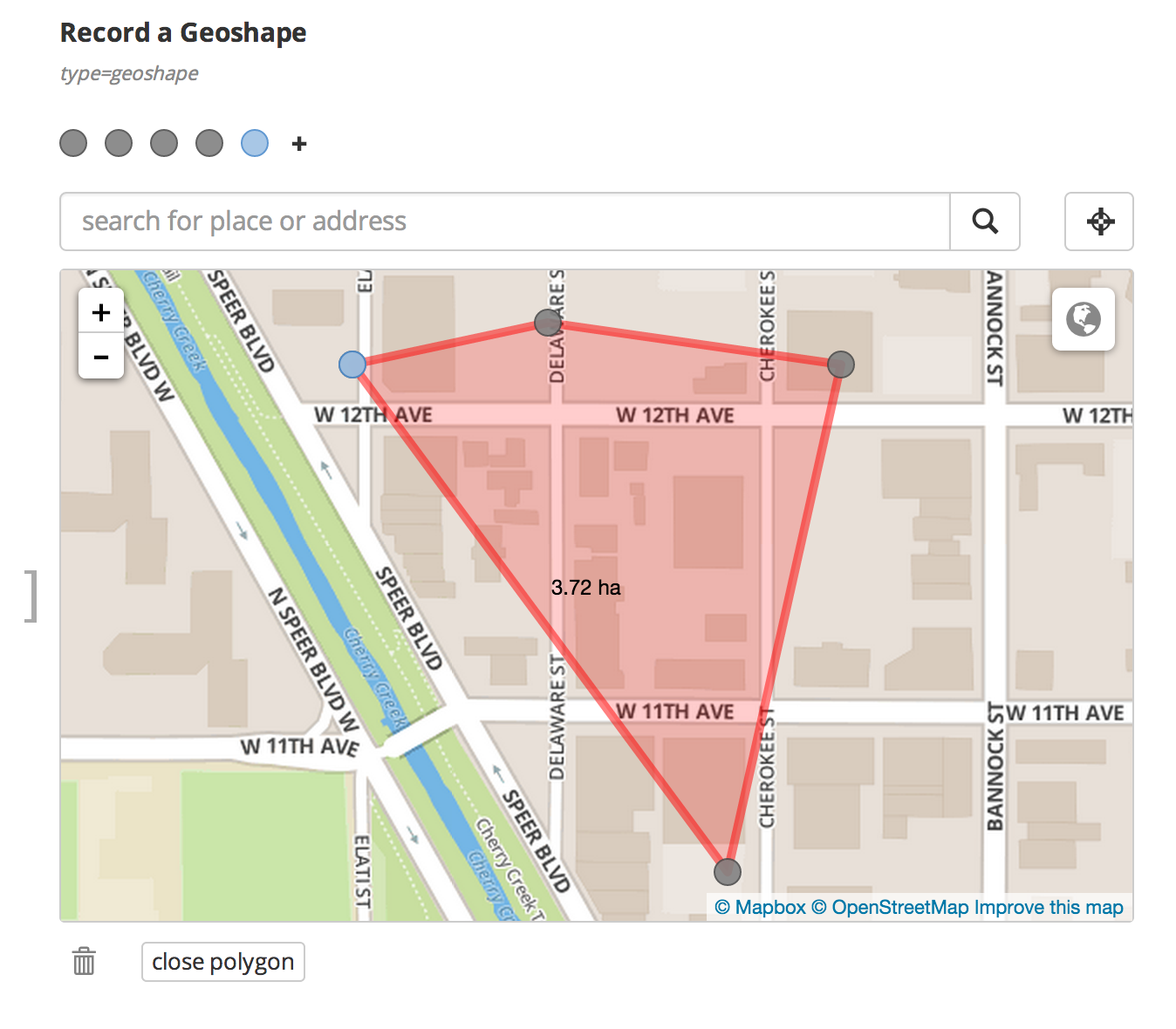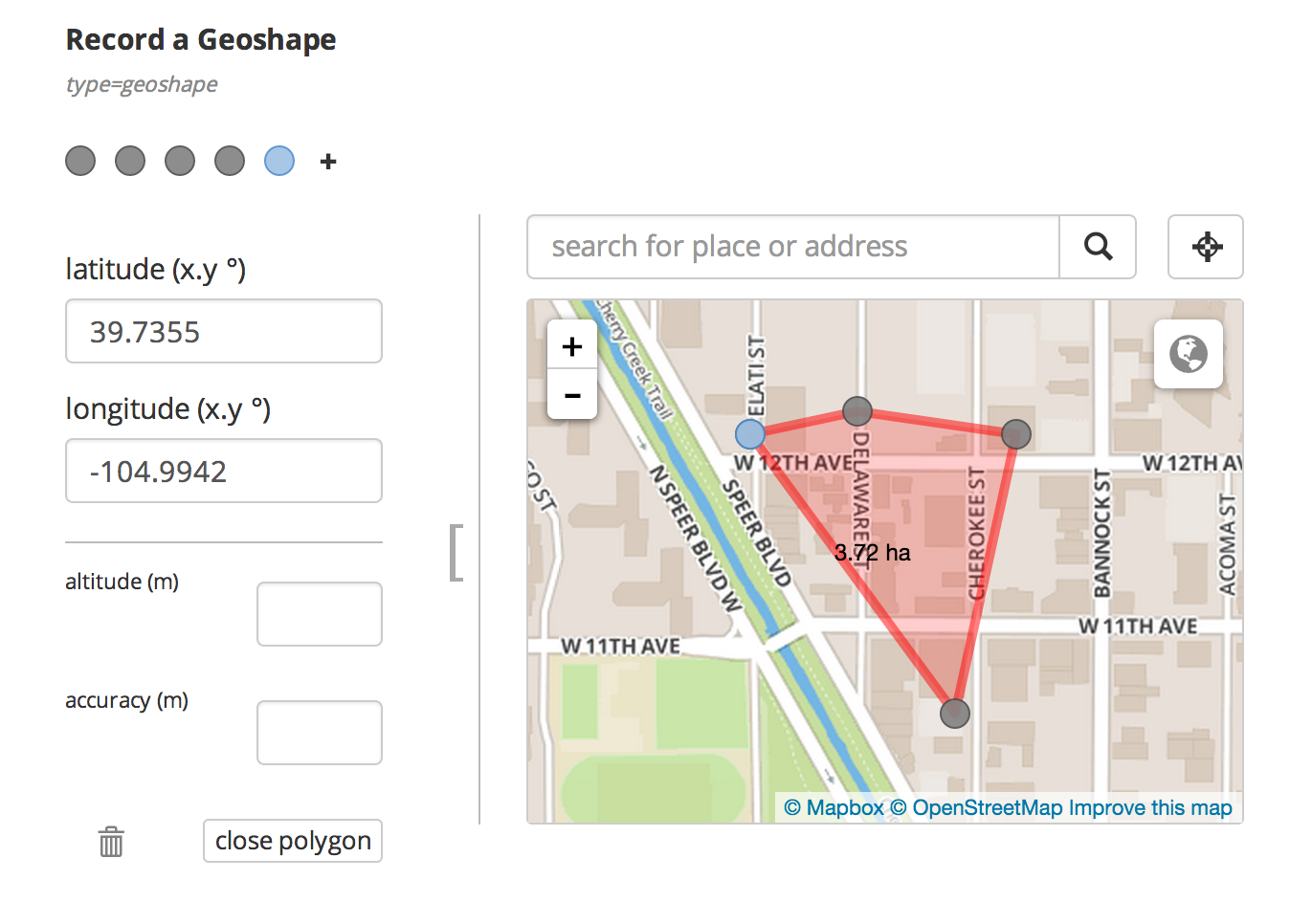Hide Inputs in Geo Widgets
A while back the geo widgets were quietly upgraded to allow hiding of input fields for GPS coordinates and to show a larger map. This is particularly useful when entering data on a desktop by drawing on the map when the input fields take up unnecessary space. You can witch between hiding and showing input fields with the handle on the left of the map border. See this updated sample form.
How to use
The user can always switch between hiding and showing input fields. By default the input fields are shown when the form loads. To change the default widget view, you can add the appearance “hide-input” to a geo question.
Sponsor
This extension to the geo widgets was funded by the Santa Fe Institute as part of a collaboration between the Santa Fe Institute and Shack/Slum Dwellers International.
Feedback
As always, we’d love to get your feedback. Comment on this blog, tweet @enketo, or post a message in the Enketo forum. If you discover a bug, please let us know what browser you are using.